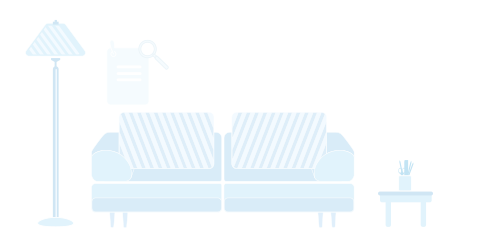网商企业结算户如何使用网商盾登录
<link href="https://a.alipayobjects.com/kbase-static/2.4.7/pc.css" rel="stylesheet" charset="utf-8"><div class="csp-ck-article"><h1><span style="font-family: 微软雅黑, "Microsoft YaHei"; font-size: 14px; color: rgb(0, 0, 0);"><strong style="font-size: 18px;">一、网商盾登录首页</strong></span><br> </h1>
<p><span style="font-size: 14px; font-family: 微软雅黑, "Microsoft YaHei"; color: rgb(0, 0, 0);">1、企业用户点击网商银行企业网银地址进入企业网银主页面,页面登录区域默认显示二维码登录</span> </p>
<p><span style="color: rgb(0, 0, 0); font-size: 14px; font-family: "microsoft yahei";"><img src="//my-knowledge.alicdn.com/pic201602282058219312de9c-d1f0-4b75-90a7-c15170d2b70b.JPG" class="fccsmng-picture-tag" data-id="1070" alt="" style="width:600px;border:1px solid"><br> <span style="font-size: 14px; font-family: 微软雅黑, "Microsoft YaHei"; color: rgb(0, 0, 0);">2、操作员/管理员点击登录区域的【网商盾登录】切换到网商盾登录,系统检测网商盾登录环境,如果环境不支持则显示支持的环境信息</span></span> </p>
<p><span style="color: rgb(0, 0, 0); font-size: 14px; font-family: "microsoft yahei";"><img src="//my-knowledge.alicdn.com/pic201807050031416ac204f8-b571-4933-8d08-75d1d7bc8e20.png" class="fccsmng-picture-tag" data-id="1071" alt="" style="width:600px;border:1px solid"><br> </span> </p>
<p><span style="font-size: 14px"> </span> <span style="color: rgb(0, 0, 0)"> </span> </p>
<p><span style="line-height: 19.0909px; font-size: 14px; font-family: 微软雅黑, "Microsoft YaHei"; color: rgb(0, 0, 0);">3、若插入的网商盾状态为挂失会出现如下提示</span> </p>
<p><span style="color: rgb(0, 0, 0)"> </span> <span style="font-size: 14px"> </span> </p>
<p><img src="//my-knowledge.alicdn.com/pic20160304200620f09e2f1f-282c-44d1-8b34-cb6ae81e727d.JPG" class="fccsmng-picture-tag" data-id="1106" alt="" style="width:600px;border:1px solid"> </p>
<p> </p>
<h1><span style="font-size: 18px; color: rgb(0, 0, 0); font-family: 微软雅黑, "Microsoft YaHei";"><strong><span style="font-size: 18px; color: rgb(0, 0, 0);">二、网商盾首次登录</span></strong></span> </h1>
<p><span style="font-size: 14px; font-family: 微软雅黑, "Microsoft YaHei"; color: rgb(0, 0, 0);">1、若网商盾登录环境支持,首次登录时系统检测网商盾控件是否安装,如果没有则显示提示,引导客户下载安装驱动控件</span><br> <img src="//my-knowledge.alicdn.com/pic20160315113514f7f3b8e1-33e0-4c5f-8ad4-3d9eb075bfbc.png" class="fccsmng-picture-tag" data-id="1072" alt="" style="width:600px;border:1px solid"><br> <span style="font-size: 14px; font-family: 微软雅黑, "Microsoft YaHei"; color: rgb(0, 0, 0);">2、若已安装控件,系统检测是否插入网商盾,如果没有显示提示客户插入网商盾</span> </p>
<p><span style="color: rgb(0, 0, 0); font-size: 14px; font-family: "microsoft yahei";"><img src="https://fckbase.mybank.cn/kbase/download.htm?id=1073&fileType=pic&libraryId=1" class="fccsmng-picture-tag" data-id="1073" alt="" style="width:600px;border:1px solid"><br> <span style="font-size: 14px; font-family: 微软雅黑, "Microsoft YaHei"; color: rgb(0, 0, 0);">3、<span class="Apple-tab-span" style="font-size: 14px; font-family: 微软雅黑, "Microsoft YaHei"; white-space: pre;"> </span>系统检测是否插入多个网商盾,若是页面会出现如下提示</span></span> </p>
<p><span style="color:#000000;font-family:microsoft yahei"><img src="//my-knowledge.alicdn.com/pic20160304184716cff6e704-2372-43c1-8d48-be84a00b08ee.JPG" class="fccsmng-picture-tag" data-id="1101" alt="" style="width:600px;border:1px solid"><br> </span> </p>
<p><span style="font-size: 14px; font-family: 微软雅黑, "Microsoft YaHei"; color: rgb(0, 0, 0);">4、系统检测网商盾是否正常,若异常页面给出提示</span> </p>
<p><span style="color: rgb(0, 0, 0); font-family: "microsoft yahei";"><img src="//my-knowledge.alicdn.com/pic201603041851200d249617-d8ac-446f-a619-b2edab6410bd.JPG" class="fccsmng-picture-tag" data-id="1102" alt="" style="width:600px;border:1px solid"><span style="font-size: 14px"><br> </span></span><span style="line-height: 19.0909px; font-size: 14px; font-family: 微软雅黑, "Microsoft YaHei"; color: rgb(0, 0, 0);">5、首次使用网商盾,需要设置网商盾密码</span> </p>
<p><span style="color: rgb(0, 0, 0); font-size: 14px; font-family: "microsoft yahei";"><img src="//my-knowledge.alicdn.com/pic201603041856228819fa0f-65fe-4e87-bc1a-088ec76d7268.JPG" class="fccsmng-picture-tag" data-id="1103" alt="" style="width:600px;border:1px solid"><br> <span style="color: rgb(0, 0, 0); font-size: 14px; line-height: 19.0909px; font-family: 微软雅黑, "Microsoft YaHei";">6、已设置密码之后,需要输入操作员或者管理员身份信息以及短信验证码,点击【激活网商盾】</span></span> </p>
<p><span style="line-height: 19.0909px; font-size: 14px; color: rgb(0, 0, 0); font-family: 微软雅黑, "Microsoft YaHei";"><strong><span style="line-height: 19.0909px; font-size: 14px; font-family: 微软雅黑, "Microsoft YaHei"; color: rgb(255, 0, 0);">注:</span></strong>输入操作员身份证号后,系统检查身份证号为该盾所绑定企业的操作员且该操作员尚未绑定盾, 才能成功激活</span> </p>
<p><img src="//my-knowledge.alicdn.com/pic20160316174444e5416b60-d8de-450b-b22d-f0affba9d506.png" class="fccsmng-picture-tag" data-id="1200" alt="" style="width:600px;border:1px solid"><br><span style="font-size: 14px; color: rgb(0, 0, 0); line-height: 19.0909px; font-family: 微软雅黑, "Microsoft YaHei";">7、激活过程中不可拔出网商盾</span> </p>
<p><span style="color: rgb(0, 0, 0); font-size: 14px; font-family: "microsoft yahei";"> <img src="https://fckbase.mybank.cn/kbase/download.htm?id=1076&fileType=pic&libraryId=1" class="fccsmng-picture-tag" data-id="1076" alt="" style="width:600px;border:1px solid"><br></span> </p>
<p><span style="font-size: 14px; color: rgb(0, 0, 0); line-height: 19.0909px; font-family: 微软雅黑, "Microsoft YaHei";">8、激活成功</span> </p>
<p><span style="color: rgb(0, 0, 0); font-size: 14px; font-family: "microsoft yahei";"><img src="https://fckbase.mybank.cn/kbase/download.htm?id=1077&fileType=pic&libraryId=1" class="fccsmng-picture-tag" data-id="1077" alt="" style="width:600px;border:1px solid"><br><span style="color: rgb(0, 0, 0); font-size: 14px; font-family: 微软雅黑, "Microsoft YaHei";">9、激活成功后,进入网商盾登录入口,页面显示客户信息(头像、操作员姓名、企业名称),<span style="color: rgb(0, 0, 0); line-height: 19.0909px;">点击【立即登录】</span></span></span> </p>
<p><span style="color: rgb(0, 0, 0); font-size: 14px; font-family: "microsoft yahei";"><img src="https://fckbase.mybank.cn/kbase/download.htm?id=1078&fileType=pic&libraryId=1" class="fccsmng-picture-tag" data-id="1078" alt="" style="width:600px;border:1px solid"><br> </span> </p>
<p><span style="color:#000000;font-family:microsoft yahei"> </span> </p>
<div>
<span style="font-size: 14px; color: rgb(0, 0, 0); font-family: 微软雅黑, "Microsoft YaHei";"><span style="color: rgb(0, 0, 0); font-family: "microsoft yahei";">10、</span>弹出密码输入框,输入网商盾密码,点击<span style="color: rgb(0, 0, 0); font-family: "microsoft yahei"; line-height: 19.0909px;">【确定】,进入网商盾确认页面</span></span>
</div>
<p><img src="//my-knowledge.alicdn.com/pic201603041951376fc425a3-19e1-418b-b45a-c0c679e61df4.JPG" class="fccsmng-picture-tag" data-id="1105" alt="" style="width:600px;border:1px solid"> <br><span style="font-size: 14px; font-family: 微软雅黑, "Microsoft YaHei";"><span style="font-size: 14px; color: rgb(0, 0, 0); line-height: 19.0909px;">11、点击网商盾</span> <span style="font-size: 14px; color: rgb(0, 0, 0); line-height: 19.0909px;">【ok】键,验证通过后进入企业网银首页</span></span> </p>
<p><span style="color:#000000;font-family:microsoft yahei"> </span> </p>
<div>
<img src="https://fckbase.mybank.cn/kbase/download.htm?id=1080&fileType=pic&libraryId=1" class="fccsmng-picture-tag" data-id="1080" alt="" style="width:600px;border:1px solid">
</div>
<p><span style="font-size: 14px; font-family: 微软雅黑, "Microsoft YaHei";"><span style="font-family: 微软雅黑, "Microsoft YaHei"; color: rgb(0, 0, 0);">9、</span> 登录完成</span> </p>
<div>
<span style="color: rgb(0, 0, 0); font-family: "microsoft yahei""><img src="https://fckbase.mybank.cn/kbase/download.htm?id=1081&fileType=pic&libraryId=1" class="fccsmng-picture-tag" data-id="1081" alt="" style="width:600px;border:1px solid"><br> </span>
</div>
<div>
</div>
<div>
</div>
<div>
<span style="color: rgb(0, 0, 0); font-family: "microsoft yahei""> <h1><span style="color: rgb(0, 0, 0); font-size: 18px; font-family: 微软雅黑, "Microsoft YaHei";"><strong><span style="color: rgb(0, 0, 0); font-size: 18px;">三、企业网银网商盾非首次登录</span></strong></span> </h1><p style="line-height: 19.0909px"><span style="font-size: 14px; color: rgb(0, 0, 0); font-family: 微软雅黑, "Microsoft YaHei";">1、插入网商盾,进入网商盾登录入口,<span style="font-size: 14px; color: rgb(0, 0, 0); line-height: 19.0909px;">输入网商盾密码,点击【确定】,进入网商盾确认页面</span></span> </p><p style="line-height: 19.0909px"><strong><img src="//my-knowledge.alicdn.com/pic201603041951376fc425a3-19e1-418b-b45a-c0c679e61df4.JPG" class="fccsmng-picture-tag" data-id="1105" alt="" style="border-width: 1px; border-style: solid; width: 600px"><br> </strong><span style="font-size: 14px; line-height: 19.0909px; font-family: 微软雅黑, "Microsoft YaHei"; color: rgb(0, 0, 0);">2、点击网商盾【ok】键,验证通过后进入企业网银首页</span> </p><strong><span style="color:#000000;font-family:microsoft yahei;line-height: 19.0909px">
<div>
<img src="https://fckbase.mybank.cn/kbase/download.htm?id=1080&fileType=pic&libraryId=1" class="fccsmng-picture-tag" data-id="1080" alt="" style="border-width: 1px; border-style: solid; width: 600px">
</div></span></strong></span>
<span style="font-size: 14px; line-height: 19.0909px;"><p><span style="font-family: 微软雅黑, "Microsoft YaHei"; color: rgb(0, 0, 0);">3、 登录完成</span> </p></span>
<strong><span style="color: rgb(0, 0, 0); font-family: "microsoft yahei"; line-height: 19.0909px;">
<div>
<img src="https://fckbase.mybank.cn/kbase/download.htm?id=1081&fileType=pic&libraryId=1" class="fccsmng-picture-tag" data-id="1081" alt="" style="border-width: 1px; border-style: solid; width: 600px">
</div></span></strong>
</div></div>
这条帮助是否解答了您的问题:
- 解决了
- 没解决