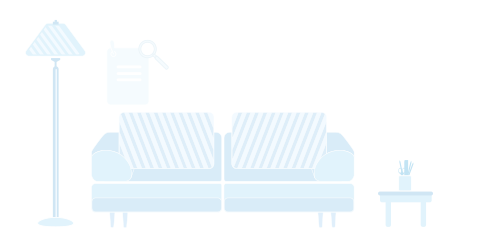网商银行企业账户如何操作批量代发
<link href="https://a.alipayobjects.com/kbase-static/2.4.7/pc.css" rel="stylesheet" charset="utf-8"><div class="csp-ck-article"><p><span style="font-family: 微软雅黑, "Microsoft YaHei"; font-size: 14px; color: rgb(0, 0, 0);">1、<span style="font-size: 14px; font-family: 微软雅黑, "Microsoft YaHei"; background-color: rgb(255, 255, 255);">登录支付宝商家中心(b.alipay.com)-【资金管理】-【网商结算户】-【批量业务】;</span></span></p>
<p><span style="font-family: 微软雅黑, "Microsoft YaHei"; font-size: 14px; color: rgb(0, 0, 0);"><span style="font-size: 14px; font-family: 微软雅黑, "Microsoft YaHei"; background-color: rgb(255, 255, 255);"></span></span></p>
<p><img src="//my-knowledge.alicdn.com/pic20201225164130a0d23bc7-f9f7-45b4-a766-a5c9cb946ea0.png" data-id="3305336" class="fccsmng-picture-tag" alt="" width="741" height="541" style="width: 741px; height: 541px;"><br></p>
<p><img src="//my-knowledge.alicdn.com/pic20201225164223ff943743-7c25-4869-a132-5684f484dbf9.png" data-id="3305337" class="fccsmng-picture-tag" alt="" width="742" height="496" style="width: 742px; height: 496px;"><br></p>
<p><span style="color: rgb(0, 0, 0); font-size: 14px; font-family: 微软雅黑, "Microsoft YaHei"; background-color: rgb(255, 255, 255);">2、填写批量代发信息:如果是单笔转账可在该页面直接填写相应信息即可;如果是批量转账,点击批量代发文件上传(批量代发文件规范,可先点击批量代发模板下载,然后根据下载的模板填写相应的内容再进行上传)</span></p>
<p><span style="font-family: "Microsoft Yahei", Helvetica, Arial, sans-serif; font-size: 14px; background-color: rgb(255, 255, 255);"></span></p>
<p><img src="//my-knowledge.alicdn.com/pic20201225164851346b5f33-ffa8-4575-9952-84c66400a195.png" data-id="3305338" class="fccsmng-picture-tag" alt="" width="744" height="452" style="width: 744px; height: 452px;"><br></p>
<p><span style="color: rgb(0, 0, 0); font-size: 14px; font-family: 微软雅黑, "Microsoft YaHei"; background-color: rgb(255, 255, 255);">3、批量上传成功之后,点击【下一步】,核对目前批量代发的信息是否正确,如果正确再点击【下一步】并输入支付密码及校验码进行安全验证;</span></p>
<p><span style="font-family: "Microsoft Yahei", Helvetica, Arial, sans-serif; font-size: 14px; background-color: rgb(255, 255, 255);"></span></p>
<p><img src="//my-knowledge.alicdn.com/pic20201225165117d6bbdc41-cb69-43a0-99cc-1064370f4c02.png" data-id="3305339" class="fccsmng-picture-tag" alt="" width="744" height="614" style="width: 744px; height: 614px;"><br></p>
<p><span style="color: rgb(0, 0, 0); font-size: 14px; font-family: 微软雅黑, "Microsoft YaHei"; background-color: rgb(255, 255, 255);">4、交易提交成功页面。</span></p>
<p><img src="//my-knowledge.alicdn.com/pic20201225165323d6fd481c-b483-436f-aeb0-a98ab442311f.png" data-id="3305340" class="fccsmng-picture-tag" alt="" width="744" height="576" style="width: 744px; height: 576px;"><br></p>
<p><span style="font-family: "Microsoft Yahei", Helvetica, Arial, sans-serif; font-size: 14px; background-color: rgb(255, 255, 255);"></span><br></p>
<p><span style="font-family: "Microsoft Yahei", Helvetica, Arial, sans-serif; font-size: 14px; background-color: rgb(255, 255, 255);"></span><br></p>
<p><br></p>
<p><span style="font-family: 微软雅黑, "Microsoft YaHei"; font-size: 14px; color: rgb(0, 0, 0);"><span style="font-size: 14px; font-family: 微软雅黑, "Microsoft YaHei"; background-color: rgb(255, 255, 255);"><br></span></span></p></div>
这条帮助是否解答了您的问题:
- 解决了
- 没解决