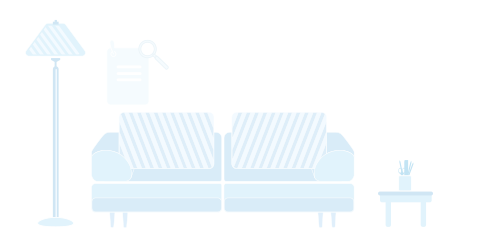(网银盾登录)企业结算户
>
如何下载贴现利息发票和回单凭证
如何下载贴现利息发票和回单凭证
<link href="https://a.alipayobjects.com/kbase-static/2.4.7/pc.css" rel="stylesheet" charset="utf-8"><div class="csp-ck-article"><p><span style="font-family: 微软雅黑, "Microsoft YaHei"; font-size: 14px; color: rgb(0, 0, 0);">贴现完成后,您可以按照如下步骤操作贴现凭证回单下载:</span></p>
<p><span style="font-family: 微软雅黑, "Microsoft YaHei"; font-size: 14px; color: rgb(0, 0, 0);">1、打开支付宝钱包-搜索“网商贴”-点击“我的”</span></p>
<p><img src="//my-knowledge.alicdn.com/pic202208291949177c88ab2a-5ee4-460f-8d5b-cd6b7b8fd489.jpg" data-id="3704959" class="fccsmng-picture-tag" alt="" width="368" height="768" border="0" vspace="0" title="" style="width: 368px; height: 768px; border: 0px solid rgb(0, 0, 0);"><br></p>
<p><br></p>
<p><span style="font-family: 微软雅黑, "Microsoft YaHei"; font-size: 14px; color: rgb(0, 0, 0);">2、选<span style="font-family: "Microsoft Yahei", Helvetica, Arial, sans-serif; font-size: 14px; background-color: rgb(255, 255, 255);">【我的】-【交易记录】点击查看贴现交易详情</span></span></p>
<p><span style="font-family: 微软雅黑, "Microsoft YaHei"; font-size: 14px; color: rgb(0, 0, 0);"><span style="font-family: "Microsoft Yahei", Helvetica, Arial, sans-serif; font-size: 14px; background-color: rgb(255, 255, 255);"></span></span></p>
<p><img src="//my-knowledge.alicdn.com/pic202208291951093279986d-9349-48de-abda-da4ec004257d.jpg" data-id="3704960" class="fccsmng-picture-tag" alt="" width="368" height="741" border="0" vspace="0" title="" style="width: 368px; height: 741px; border: 0px solid rgb(0, 0, 0);"><br></p>
<p><span style="background-color: rgb(255, 255, 255); font-family: "Microsoft Yahei", Helvetica, Arial, sans-serif; font-size: 14px;">3、点击获取回单或发票,输入接收邮箱,根据页面提示操作</span></p>
<p><span style="background-color: rgb(255, 255, 255); font-family: "Microsoft Yahei", Helvetica, Arial, sans-serif; font-size: 14px;"></span></p>
<p><img src="//my-knowledge.alicdn.com/pic2022082919523371f474d6-d81b-4559-863c-d1350c173d30.jpg" data-id="3704961" class="fccsmng-picture-tag" alt="" width="368" height="765" border="0" vspace="0" title="" style="width: 368px; height: 765px; border: 0px solid rgb(0, 0, 0);"><br></p>
<p><span style="background-color: rgb(255, 255, 255); font-family: "Microsoft Yahei", Helvetica, Arial, sans-serif; font-size: 14px;"></span><br></p>
<p><span style="font-family: 微软雅黑, "Microsoft YaHei"; font-size: 14px; color: rgb(0, 0, 0);"><span style="font-family: "Microsoft Yahei", Helvetica, Arial, sans-serif; font-size: 14px; background-color: rgb(255, 255, 255);"><br></span></span></p>
<p><span style="font-family: 微软雅黑, "Microsoft YaHei"; font-size: 14px; color: rgb(0, 0, 0);"></span></p></div>
这条帮助是否解答了您的问题:
- 解决了
- 没解决