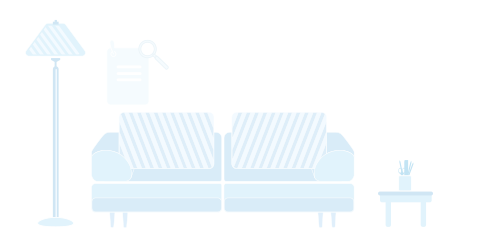如何申请订单贷款
<link href="https://a.alipayobjects.com/kbase-static/2.4.7/pc.css" rel="stylesheet" charset="utf-8"><div class="csp-ck-article"><p><strong><span style="font-family: 微软雅黑, "Microsoft YaHei"; font-size: 14px; color: rgb(0, 0, 0);"></span></strong></p>
<p style="text-wrap: wrap;"><span style="color: rgb(0, 0, 0);"><strong><span style="font-family: 微软雅黑, "Microsoft YaHei"; font-size: 14px;">若您是在APP端操作</span></strong><span style="font-family: 微软雅黑, "Microsoft YaHei"; font-size: 14px;">,您可以按照以下操作步骤尝试:</span></span></p>
<p style="text-wrap: wrap;"><span style="font-family: 微软雅黑, "Microsoft YaHei"; font-size: 14px; color: rgb(0, 0, 0);">1、您可以点击下方按钮进入网商贷首页,或者登陆支付宝APP,点击【我的】-【网商贷】进入网商贷首页;也可以使用千牛APP,点击【我的】-【我的金额】-【淘宝贷款】。</span></p>
<p style="text-wrap: wrap;"><span style="font-family: 微软雅黑, "Microsoft YaHei"; font-size: 14px;"><br></span></p>
<p style="text-wrap: wrap;"><br></p>
<p style="text-wrap: wrap;"><a class="csp-ck-button " contenteditable="false" href="https://render.alipay.com/p/h5/loan/www/index.html" style="margin: 0px auto; display: block; height: 45px; width: 100px; border: 1px solid rgb(0, 170, 255); border-radius: 5px; color: rgb(0, 170, 255); background-image: none; background-position: initial; background-size: initial; background-repeat: initial; background-attachment: initial; background-origin: initial; background-clip: initial; text-decoration-line: none; text-align: center; line-height: 45px !important;">网商贷首页</a></p>
<p style="text-wrap: wrap;"><br></p>
<p style="text-wrap: wrap;"><span style="font-family: 微软雅黑, "Microsoft YaHei"; font-size: 14px; color: rgb(0, 0, 0);">2、登录后,若系统评估您可以申请贷款且有对应额度,则会直接展示在页面中,您可以点击进入对应贷款申请页面</span></p>
<p style="text-wrap: wrap;"><span style="font-family: 微软雅黑, "Microsoft YaHei"; font-size: 14px; color: rgb(0, 0, 0);">3、在申请页面填写借款金额,选择或确认收款及还款账户,同时确认贷款合同后,点击【确认使用】,输入支付宝支付密码即可完成支用。</span></p>
<p><span style="color: rgb(0, 0, 0);"><strong><span style="font-family: 微软雅黑, "Microsoft YaHei"; font-size: 14px; color: rgb(0, 0, 0);"><br></span></strong></span></p>
<p><span style="color: rgb(0, 0, 0);"><strong><span style="font-family: 微软雅黑, "Microsoft YaHei"; font-size: 14px; color: rgb(0, 0, 0);">若您是在PC端操作</span></strong><span style="font-family: 微软雅黑, "Microsoft YaHei"; font-size: 14px; color: rgb(0, 0, 0);">,您可以按照以下操作步骤尝试:</span></span></p>
<p><span style="font-family: 微软雅黑, "Microsoft YaHei"; font-size: 14px; color: rgb(0, 0, 0);">1、进入loan.mybank.cn,选择【我是淘宝/天猫卖家】使用对应账户登录;</span></p>
<p><span style="font-family: 微软雅黑, "Microsoft YaHei"; font-size: 14px; color: rgb(0, 0, 0);">2、登录后,若系统评估您可以申请贷款且有对应额度,则会直接展示在页面中,您可以点击额度下方的【我要借钱】进行支用;</span></p>
<p><span style="font-family: 微软雅黑, "Microsoft YaHei"; font-size: 14px; color: rgb(0, 0, 0);">3、点击后按照页面提示填写支用金额,确认页面提示的收款及还款账户后,点击下一步;</span></p>
<p><span style="font-family: 微软雅黑, "Microsoft YaHei"; font-size: 14px; color: rgb(0, 0, 0);">4、确认贷款合同,并输入对应支付宝账户的支付密码即可完成支用。</span></p></div>
这条帮助是否解答了您的问题:
- 解决了
- 没解决