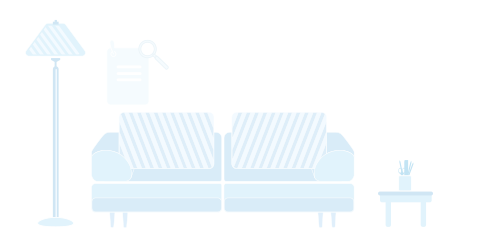网商企业结算户注销资料说明及填写规范
<link href="https://a.alipayobjects.com/kbase-static/2.4.7/pc.css" rel="stylesheet" charset="utf-8"><div class="csp-ck-article"><p><span style="font-family: 微软雅黑, "Microsoft YaHei"; font-size: 14px; color: rgb(0, 0, 0);">请您按照以下表格准备资料,需提供的表单填写规范及模板可以直接点击链接进行下载:</span></p>
<p><br></p>
<table cellpadding="0" cellspacing="0" style="width: 868px;" data-sort="sortDisabled">
<colgroup>
<col width="141" style=";width:141px">
<col width="288" style=";width:288px">
<col width="178" style=";width:179px">
<col width="194" style=";width:195px">
<col width="152" style=";width:152px">
<col width="527" style=";width:527px">
</colgroup>
<tbody>
<tr height="33" style=";height:33px" class="firstRow">
<td height="33" style="border-width: 1px; border-style: solid; border-color: rgb(0, 0, 0); word-break: break-all; background-color: rgb(191, 191, 191);"><strong><span style="font-family: 微软雅黑, "Microsoft YaHei"; font-size: 14px; color: rgb(0, 0, 0);">类型</span></strong></td>
<td style="border-width: 1px; border-style: solid; border-color: rgb(0, 0, 0); background-color: rgb(191, 191, 191);"><strong><span style="font-family: 微软雅黑, "Microsoft YaHei"; font-size: 14px; color: rgb(0, 0, 0);">资料名称</span></strong></td>
<td style="border-width: 1px; border-style: solid; border-color: rgb(0, 0, 0); background-color: rgb(191, 191, 191);"><strong><span style="font-family: 微软雅黑, "Microsoft YaHei"; font-size: 14px; color: rgb(0, 0, 0);">数量</span></strong></td>
<td style="border-width: 1px; border-style: solid; border-color: rgb(0, 0, 0); background-color: rgb(191, 191, 191);"><strong><span style="font-family: 微软雅黑, "Microsoft YaHei"; font-size: 14px; color: rgb(0, 0, 0);">签章要求</span></strong></td>
<td style="border-width: 1px; border-style: solid; border-color: rgb(0, 0, 0); background-color: rgb(191, 191, 191); word-break: break-all;"><strong><span style="font-family: 微软雅黑, "Microsoft YaHei"; font-size: 14px; color: rgb(0, 0, 0);">表单文件</span></strong></td>
<td colspan="1" rowspan="1" valign="null" style="border-color: rgb(0, 0, 0); border-width: 1px; word-break: break-all; border-style: solid; background-color: rgb(191, 191, 191);"><strong><span style="font-family: 微软雅黑, "Microsoft YaHei"; font-size: 14px;">填写规范</span></strong></td>
</tr>
<tr height="33" style=";height:33px">
<td rowspan="2" height="100" style="border-width: 1px; border-color: rgb(0, 0, 0); border-style: solid; word-break: break-all;"><span style="font-family: 微软雅黑, "Microsoft YaHei"; font-size: 14px; color: rgb(0, 0, 0);">需要填写的表单</span></td>
<td style="border-width: 1px; border-style: solid; border-color: rgb(0, 0, 0); word-break: break-all;"><span style="font-family: 微软雅黑, "Microsoft YaHei"; font-size: 14px; color: rgb(0, 0, 0);">单位银行账户业务申请书</span></td>
<td style="border-width: 1px; border-style: solid; border-color: rgb(0, 0, 0);"><span style="font-family: 微软雅黑, "Microsoft YaHei"; font-size: 14px; color: rgb(0, 0, 0);">一式二联(打印两份)</span></td>
<td style="border-width: 1px; border-style: solid; border-color: rgb(0, 0, 0); word-break: break-all;"><span style="font-family: 微软雅黑, "Microsoft YaHei"; font-size: 14px; color: rgb(0, 0, 0);">公章+法人章</span></td>
<td style="border-width: 1px; border-style: solid; border-color: rgb(0, 0, 0); word-break: break-all;"><p><a href="https://my-knowledge.alicdn.com/attach2021091315343869cf600a-a53d-4a8c-bf27-5b1eed9199d6.pdf?lastModefied=1631518478000" target="_blank" textvalue="点此下载" style="font-size: 14px; font-family: 微软雅黑, "Microsoft YaHei"; color: rgb(0, 176, 240); text-decoration: underline;"><span style="font-size: 14px; font-family: 微软雅黑, "Microsoft YaHei"; color: rgb(0, 176, 240);">点此下载</span></a></p></td>
<td colspan="1" rowspan="1" valign="null" style="border-color: rgb(0, 0, 0); border-width: 1px; border-style: solid; word-break: break-all;"><p><span style="font-family: 微软雅黑, "Microsoft YaHei"; font-size: 14px;">填写账户名称、账号、账户性质、开户许可证核准号、销户原</span><span style="font-family: 微软雅黑, "Microsoft YaHei"; font-size: 14px;">因</span></p><p><span style="font-family: 微软雅黑, "Microsoft YaHei"; font-size: 14px;">具体规范</span><a href="https://my-knowledge.alicdn.com/attach202109141452464dadb2aa-55c5-4d10-a48b-5a1f8e730dc0.pdf?lastModefied=1631602366000" target="_blank" textvalue="点此查看" style="font-size: 14px; font-family: 微软雅黑, "Microsoft YaHei"; color: rgb(0, 176, 240); text-decoration: underline;"><span style="font-size: 14px; font-family: 微软雅黑, "Microsoft YaHei"; color: rgb(0, 176, 240);">点此查看</span></a></p></td>
</tr>
<tr height="33" style=";height:33px">
<td height="33" style="border-width: 1px; border-style: solid; border-color: rgb(0, 0, 0);"><span style="font-family: 微软雅黑, "Microsoft YaHei"; font-size: 14px; color: rgb(0, 0, 0);">授权书</span></td>
<td style="border-width: 1px; border-style: solid; border-color: rgb(0, 0, 0);"><span style="font-family: 微软雅黑, "Microsoft YaHei"; font-size: 14px; color: rgb(0, 0, 0);">一份</span></td>
<td style="border-width: 1px; border-style: solid; border-color: rgb(0, 0, 0);"><span style="font-family: 微软雅黑, "Microsoft YaHei"; font-size: 14px; color: rgb(0, 0, 0);">公章+法人章</span></td>
<td style="border-width: 1px; border-style: solid; border-color: rgb(0, 0, 0); word-break: break-all;"><a href="https://my-knowledge.alicdn.com/attach202109131542211d4d78e1-976e-462d-9270-79cd64018b3e.pdf?lastModefied=1631519002000" target="_blank" textvalue="点此下载" style="font-size: 14px; font-family: 微软雅黑, "Microsoft YaHei"; color: rgb(0, 176, 240); text-decoration: underline;"><span style="font-size: 14px; font-family: 微软雅黑, "Microsoft YaHei"; color: rgb(0, 176, 240);">点此下载</span></a><br></td>
<td colspan="1" rowspan="1" valign="null" style="border-color: rgb(0, 0, 0); border-width: 1px; border-style: solid; word-break: break-all;"><p><span style="font-family: 微软雅黑, "Microsoft YaHei"; font-size: 14px;">勾选第一项并填写【撤销</span><span style="font-family: 微软雅黑, "Microsoft YaHei"; font-size: 14px;">】</span></p><p><span style="font-family: 微软雅黑, "Microsoft YaHei"; font-size: 14px;">具体规范</span><a href="https://my-knowledge.alicdn.com/attach20210914145323f3cd544a-7578-4572-b5d2-8c432f834a37.pdf?lastModefied=1631602403000" target="_blank" textvalue="点此查看" style="font-size: 14px; font-family: 微软雅黑, "Microsoft YaHei"; color: rgb(0, 176, 240); text-decoration: underline;"><span style="font-size: 14px; font-family: 微软雅黑, "Microsoft YaHei"; color: rgb(0, 176, 240);">点此查看</span></a></p></td>
</tr>
<tr height="33" style=";height:33px">
<td rowspan="4" height="134" style="border-width: 1px; border-color: rgb(0, 0, 0); border-style: solid;"><span style="font-family: 微软雅黑, "Microsoft YaHei"; font-size: 14px; color: rgb(0, 0, 0);">必须提供资料</span></td>
<td style="border-width: 1px; border-style: solid; border-color: rgb(0, 0, 0);"><span style="font-family: 微软雅黑, "Microsoft YaHei"; font-size: 14px; color: rgb(0, 0, 0);">营业执照正或副本复印件</span></td>
<td style="border-width: 1px; border-style: solid; border-color: rgb(0, 0, 0);"><span style="font-family: 微软雅黑, "Microsoft YaHei"; font-size: 14px; color: rgb(0, 0, 0);">一份</span></td>
<td style="border-width: 1px; border-style: solid; border-color: rgb(0, 0, 0);"><span style="font-family: 微软雅黑, "Microsoft YaHei"; font-size: 14px; color: rgb(0, 0, 0);">公章</span></td>
<td style="border-width: 1px; border-style: solid; border-color: rgb(0, 0, 0);"><br></td>
<td colspan="1" rowspan="1" valign="null" style="border-color: rgb(0, 0, 0); border-width: 1px; border-style: solid;"><br></td>
</tr>
<tr height="33" style=";height:33px">
<td height="33" style="border-width: 1px; border-style: solid; border-color: rgb(0, 0, 0);"><span style="font-family: 微软雅黑, "Microsoft YaHei"; font-size: 14px; color: rgb(0, 0, 0);">基本户开户许可证复印件</span></td>
<td style="border-width: 1px; border-style: solid; border-color: rgb(0, 0, 0);"><span style="font-family: 微软雅黑, "Microsoft YaHei"; font-size: 14px; color: rgb(0, 0, 0);">一份</span></td>
<td style="border-width: 1px; border-style: solid; border-color: rgb(0, 0, 0);"><span style="font-family: 微软雅黑, "Microsoft YaHei"; font-size: 14px; color: rgb(0, 0, 0);">公章</span></td>
<td style="border-width: 1px; border-style: solid; border-color: rgb(0, 0, 0);" colspan="2"><span style="font-family: 微软雅黑, "Microsoft YaHei"; font-size: 14px; color: rgb(0, 0, 0);">如开户企业所在地区取消企业账户开户许可,提供基本存款账户信息表即可</span></td>
</tr>
<tr height="33" style=";height:33px">
<td height="33" style="border-width: 1px; border-style: solid; border-color: rgb(0, 0, 0);"><span style="font-family: 微软雅黑, "Microsoft YaHei"; font-size: 14px; color: rgb(0, 0, 0);">法人身份证复印件</span></td>
<td style="border-width: 1px; border-style: solid; border-color: rgb(0, 0, 0);"><span style="font-family: 微软雅黑, "Microsoft YaHei"; font-size: 14px; color: rgb(0, 0, 0);">一份</span></td>
<td style="border-width: 1px; border-style: solid; border-color: rgb(0, 0, 0);"><span style="font-family: 微软雅黑, "Microsoft YaHei"; font-size: 14px; color: rgb(0, 0, 0);">公章</span></td>
<td style="border-width: 1px; border-style: solid; border-color: rgb(0, 0, 0);"><br></td>
<td colspan="1" rowspan="1" valign="null" style="border-color: rgb(0, 0, 0); border-width: 1px; border-style: solid;"><br></td>
</tr>
<tr height="33" style=";height:33px">
<td height="33" style="border-width: 1px; border-style: solid; border-color: rgb(0, 0, 0);"><span style="font-family: 微软雅黑, "Microsoft YaHei"; font-size: 14px; color: rgb(0, 0, 0);">经办身份证复印件</span></td>
<td style="border-width: 1px; border-style: solid; border-color: rgb(0, 0, 0);"><span style="font-family: 微软雅黑, "Microsoft YaHei"; font-size: 14px; color: rgb(0, 0, 0);">一份</span></td>
<td style="border-width: 1px; border-style: solid; border-color: rgb(0, 0, 0);"><span style="font-family: 微软雅黑, "Microsoft YaHei"; font-size: 14px; color: rgb(0, 0, 0);">公章</span></td>
<td style="border-width: 1px; border-style: solid; border-color: rgb(0, 0, 0);"><br></td>
<td colspan="1" rowspan="1" valign="null" style="border-color: rgb(0, 0, 0); border-width: 1px; border-style: solid;"><br></td>
</tr>
</tbody>
</table>
<p><br></p>
<p><br></p>
<p><a href="https://mobilehelp.mybank.cn/bkebank/knowledgeDetail.htm?id=2406450#toMainCat" target="_blank" style="font-size: 14px; font-family: 微软雅黑, "Microsoft YaHei"; color: rgb(0, 176, 240); text-decoration: underline;"><span style="font-size: 14px; font-family: 微软雅黑, "Microsoft YaHei"; color: rgb(0, 176, 240);">点此查看</span></a><span style="font-family: 微软雅黑, "Microsoft YaHei"; font-size: 14px;">资料准备完成后的操作</span></p></div>
这条帮助是否解答了您的问题:
- 解决了
- 没解决