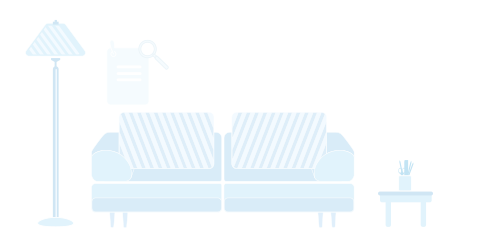如何在淘宝直通车中使用营销充值宝
<link href="https://a.alipayobjects.com/kbase-static/2.4.7/pc.css" rel="stylesheet" charset="utf-8"><div class="csp-ck-article"><p><span style="font-family: 微软雅黑, "Microsoft YaHei"; color: rgb(0, 0, 0); font-size: 14px;">1、</span><span style="font-size: 14px; font-family: 微软雅黑;">登录淘宝直通车,进入充值页面。</span></p>
<p style="margin-top:4px;margin-bottom:4px;font-size:15px"><span style="color: rgb(0, 0, 0); font-size: 14px; font-family: 微软雅黑;"></span></p>
<p><img src="//my-knowledge.alicdn.com/pic20190211134956bf74f7cc-7bcf-45ff-88dc-3987e40368b3.png" data-id="2104881" class="fccsmng-picture-tag" alt="" width="600" height="" border="1" vspace="0" title="" style="width: 600px; border: 1px solid rgb(0, 0, 0);"><br></p>
<p style="margin-top:4px;margin-bottom:4px;font-family:微软雅黑;font-size:15px"><span style="font-family: 微软雅黑, "Microsoft YaHei"; font-size: 14px;">2、<span style="font-family: 微软雅黑; font-size: 14px;">点击【先营销 后付款】</span>,选择扫码充值方式,阿里妈妈APP或千牛APP均可</span></p>
<p style="margin-top:4px;margin-bottom:4px;font-size:15px"><span style="color: rgb(0, 0, 0); font-size: 14px; font-family: 微软雅黑;"></span></p>
<p><img src="//my-knowledge.alicdn.com/pic201902111356082e05249c-1962-4f37-bd46-1e80ad3038eb.png" data-id="2104882" class="fccsmng-picture-tag" alt="" width="600" height="" border="1" vspace="0" title="" style="width: 600px; border: 1px solid rgb(0, 0, 0);"><br></p>
<p><span style="font-size: 14px; font-family: 微软雅黑, "Microsoft YaHei";">3、</span><span style="font-size: 14px; font-family: 微软雅黑;">选定方式后,打开对应APP进行二维码扫描,付款方式选择【贷款支付】</span></p>
<p style="margin-top:4px;margin-bottom:4px;font-size:15px"><span style="color: rgb(0, 0, 0); font-size: 14px; font-family: 微软雅黑;"></span></p>
<p><img src="//my-knowledge.alicdn.com/pic2018120510385264c9fd70-7d3e-4c8d-bd23-487d5ad5c796.png" data-id="2004716" class="fccsmng-picture-tag" alt="" width="600" height="" border="1" vspace="0" title="" style="width: 600px; border: 1px solid rgb(0, 0, 0);"><br></p>
<p style="margin-top: 4px; margin-bottom: 4px; font-size: 15px;"><span style="font-size: 14px; font-family: 微软雅黑, "Microsoft YaHei"; color: rgb(0, 0, 0);">4、</span><span style="font-family: 微软雅黑, "Microsoft YaHei"; font-size: 14px; background-color: white;">用手机扫码后跳转对应app上,输入充值金额,点击确认</span></p>
<p><img src="//my-knowledge.alicdn.com/pic20181205103852b0d1824f-1495-48b4-bbb9-7b449a44efd6.png" data-id="2004715" class="fccsmng-picture-tag" alt="" width="300" height="" border="1" vspace="0" title="" style="width: 300px; border: 1px solid rgb(0, 0, 0);"><span style="color: rgb(0, 0, 0);"></span><br></p>
<p><span style="font-family: 微软雅黑, sans-serif; background-color: white; font-size: 14px;">5、页面会提示您选择付款方式,请您选择“网商银行贷款支付”,输入密码即可</span></p>
<p><span style="font-family: 微软雅黑, sans-serif; font-size: 14px; background-color: white;"></span></p>
<p><img src="//my-knowledge.alicdn.com/pic201812051038526b97202c-2895-457e-9972-81c65686ec97.png" data-id="2004712" class="fccsmng-picture-tag" alt="" width="300" height="" border="1" vspace="0" title="" style="width: 300px; border: 1px solid rgb(0, 0, 0);"><br></p>
<p><span style="font-family: 微软雅黑, "Microsoft YaHei"; font-size: 14px;">如需查询历史营销充值宝记录,请点击以下页面。</span></p>
<p><span style="font-family: 微软雅黑, "Microsoft YaHei"; font-size: 14px;">首页:</span><a href="https://loan.mybank.cn/taobao/mmloan/index.htm" target="_blank" style="text-decoration: underline; font-family: 微软雅黑, "Microsoft YaHei"; font-size: 14px;"><span style="font-family: 微软雅黑, "Microsoft YaHei"; font-size: 14px;">https://loan.mybank.cn/taobao/mmloan/index.htm</span></a></p>
<p><span style="font-family: 微软雅黑, "Microsoft YaHei"; font-size: 14px;">还款:</span><a href="https://loan.mybank.cn/taobao/mmloan/repay/repay_loan_info.htm" target="_blank" style="text-decoration: underline; font-family: 微软雅黑, "Microsoft YaHei"; font-size: 14px;"><span style="font-family: 微软雅黑, "Microsoft YaHei"; font-size: 14px;">https://loan.mybank.cn/taobao/mmloan/repay/repay_loan_info.htm</span></a></p></div>
这条帮助是否解答了您的问题:
- 解决了
- 没解决