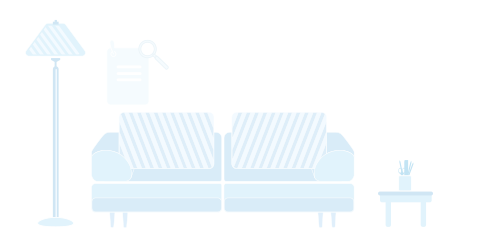网商银行企业账户如何进行资金转入
<link href="https://a.alipayobjects.com/kbase-static/2.4.7/pc.css" rel="stylesheet" charset="utf-8"><div class="csp-ck-article"><p><span style="font-family: 微软雅黑, "Microsoft YaHei"; font-size: 14px; color: rgb(0, 0, 0);">1、登陆<span style="font-size: 14px; font-family: 微软雅黑, "Microsoft YaHei"; background-color: rgb(255, 255, 255);">网商银行企业结算账户详情页面,点击【支付宝转入】,跳转至支付宝提现页面,按支付宝提现流程操作</span>;</span></p>
<p><img src="//my-knowledge.alicdn.com/pic20201225145331b5a776fc-3d78-45fe-ad58-21a45ee6ba3d.png" data-id="3305322" class="fccsmng-picture-tag" alt="" width="766" height="512" style="width: 766px; height: 512px;"><br></p>
<p><span style="font-family: 微软雅黑, "Microsoft YaHei"; font-size: 14px; color: rgb(0, 0, 0);">2、<span style="font-size: 14px; font-family: 微软雅黑, "Microsoft YaHei"; background-color: rgb(255, 255, 255);">在收款账户选择【网商银行结算户】-输入相应的转账金额-点击【下一步】;</span></span></p>
<p><span style="font-family: 微软雅黑, "Microsoft YaHei"; font-size: 14px; color: rgb(0, 0, 0);"><span style="font-size: 14px; font-family: 微软雅黑, "Microsoft YaHei"; background-color: rgb(255, 255, 255);"></span></span></p>
<p><img src="//my-knowledge.alicdn.com/pic202012251455231ea488ce-3a19-4423-b603-b71f74f5dc8b.png" data-id="3305323" class="fccsmng-picture-tag" alt="" width="762" height="581" style="width: 762px; height: 581px;"><br></p>
<p><span style="font-family: 微软雅黑, "Microsoft YaHei"; font-size: 14px; color: rgb(0, 0, 0);">3、<span style="font-size: 14px; font-family: 微软雅黑, "Microsoft YaHei"; background-color: rgb(255, 255, 255);">输入支付宝支付密码-填入校验码—点击确认转账,根据提示操作即可。</span></span></p>
<p><span style="font-family: 微软雅黑, "Microsoft YaHei"; font-size: 14px; color: rgb(0, 0, 0);"><span style="font-size: 14px; font-family: 微软雅黑, "Microsoft YaHei"; background-color: rgb(255, 255, 255);"></span></span></p>
<p><img src="//my-knowledge.alicdn.com/pic202012251456555708a563-e19f-4ebb-8e00-b38c88c5d4ad.png" data-id="3305324" class="fccsmng-picture-tag" alt="" width="772" height="521" style="width: 772px; height: 521px;"><br></p>
<p>4、<span style="font-family: "Microsoft Yahei", Helvetica, Arial, sans-serif; font-size: 14px; background-color: rgb(255, 255, 255);">转入申请页面。</span></p>
<p><span style="font-family: 微软雅黑, "Microsoft YaHei"; font-size: 14px; color: rgb(0, 0, 0);"><span style="font-size: 14px; font-family: 微软雅黑, "Microsoft YaHei"; background-color: rgb(255, 255, 255);"></span></span></p>
<p><img src="//my-knowledge.alicdn.com/pic202012251504413ee9bfe5-6904-4c41-aa5f-83e0e7fb6ecb.png" data-id="3305325" class="fccsmng-picture-tag" alt="" width="776" height="516" style="width: 776px; height: 516px;"><br></p>
<p><span style="font-family: 微软雅黑, "Microsoft YaHei"; font-size: 14px; color: rgb(0, 0, 0);"><span style="font-size: 14px; font-family: 微软雅黑, "Microsoft YaHei"; background-color: rgb(255, 255, 255);"></span></span><br></p>
<p><br></p>
<p><span class="edui-editor-imagescale-hand0" style="-webkit-tap-highlight-color: rgba(0, 0, 0, 0); box-sizing: border-box; position: absolute; width: 6px; height: 6px; overflow: hidden; font-size: 0px; display: block; background-color: rgb(60, 157, 208); cursor: nw-resize; top: 0px; margin-top: -4px; left: 0px; margin-left: -4px; color: rgb(102, 102, 102); font-family: "Helvetica Neue", Helvetica, "PingFang SC", "Hiragino Sans GB", "Microsoft YaHei", "\\5FAE软雅黑", Arial, sans-serif;"></span><span class="edui-editor-imagescale-hand1" style="-webkit-tap-highlight-color: rgba(0, 0, 0, 0); box-sizing: border-box; position: absolute; width: 6px; height: 6px; overflow: hidden; font-size: 0px; display: block; background-color: rgb(60, 157, 208); cursor: n-resize; top: 0px; margin-top: -4px; left: 397.5px; margin-left: -4px; color: rgb(102, 102, 102); font-family: "Helvetica Neue", Helvetica, "PingFang SC", "Hiragino Sans GB", "Microsoft YaHei", "\\5FAE软雅黑", Arial, sans-serif;"></span><span class="edui-editor-imagescale-hand2" style="-webkit-tap-highlight-color: rgba(0, 0, 0, 0); box-sizing: border-box; position: absolute; width: 6px; height: 6px; overflow: hidden; font-size: 0px; display: block; background-color: rgb(60, 157, 208); cursor: ne-resize; top: 0px; margin-top: -4px; left: 795px; margin-left: -3px; color: rgb(102, 102, 102); font-family: "Helvetica Neue", Helvetica, "PingFang SC", "Hiragino Sans GB", "Microsoft YaHei", "\\5FAE软雅黑", Arial, sans-serif;"></span><span class="edui-editor-imagescale-hand3" style="-webkit-tap-highlight-color: rgba(0, 0, 0, 0); box-sizing: border-box; position: absolute; width: 6px; height: 6px; overflow: hidden; font-size: 0px; display: block; background-color: rgb(60, 157, 208); cursor: w-resize; top: 27.5px; margin-top: -4px; left: 0px; margin-left: -4px; color: rgb(102, 102, 102); font-family: "Helvetica Neue", Helvetica, "PingFang SC", "Hiragino Sans GB", "Microsoft YaHei", "\\5FAE软雅黑", Arial, sans-serif;"></span><span class="edui-editor-imagescale-hand4" style="-webkit-tap-highlight-color: rgba(0, 0, 0, 0); box-sizing: border-box; position: absolute; width: 6px; height: 6px; overflow: hidden; font-size: 0px; display: block; background-color: rgb(60, 157, 208); cursor: e-resize; top: 27.5px; margin-top: -4px; left: 795px; margin-left: -3px; color: rgb(102, 102, 102); font-family: "Helvetica Neue", Helvetica, "PingFang SC", "Hiragino Sans GB", "Microsoft YaHei", "\\5FAE软雅黑", Arial, sans-serif;"></span><span class="edui-editor-imagescale-hand5" style="-webkit-tap-highlight-color: rgba(0, 0, 0, 0); box-sizing: border-box; position: absolute; width: 6px; height: 6px; overflow: hidden; font-size: 0px; display: block; background-color: rgb(60, 157, 208); cursor: sw-resize; top: 55px; margin-top: -3px; left: 0px; margin-left: -4px; color: rgb(102, 102, 102); font-family: "Helvetica Neue", Helvetica, "PingFang SC", "Hiragino Sans GB", "Microsoft YaHei", "\\5FAE软雅黑", Arial, sans-serif;"></span><span class="edui-editor-imagescale-hand6" style="-webkit-tap-highlight-color: rgba(0, 0, 0, 0); box-sizing: border-box; position: absolute; width: 6px; height: 6px; overflow: hidden; font-size: 0px; display: block; background-color: rgb(60, 157, 208); cursor: s-resize; top: 55px; margin-top: -3px; left: 397.5px; margin-left: -4px; color: rgb(102, 102, 102); font-family: "Helvetica Neue", Helvetica, "PingFang SC", "Hiragino Sans GB", "Microsoft YaHei", "\\5FAE软雅黑", Arial, sans-serif;"></span></p></div>
这条帮助是否解答了您的问题:
- 解决了
- 没解决