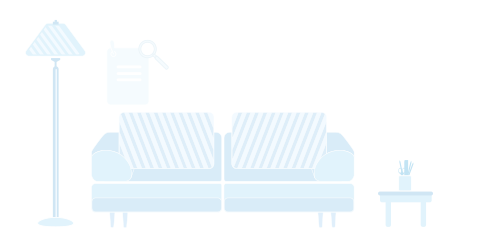网商企业结算户如何删除操作员
<link href="https://a.alipayobjects.com/kbase-static/2.4.7/pc.css" rel="stylesheet" charset="utf-8"><div class="csp-ck-article"><p><span style="font-size: 14px"><span style="font-family: "microsoft yahei"; color: rgb(0, 0, 0); line-height: 1.5">1、进入企业网银【会员中心】板块,选择【操作员管理】,选择对应管理员后详情中的【删除】</span></span> </p>
<p><span style="font-size: 14px"> </span> </p>
<p><span style="font-size: 14px"><span style="color: rgb(0, 0, 0)"><span style="font-family: "microsoft yahei""><img src="//my-knowledge.alicdn.com/pic20151210181945af932380-b52a-411c-93d2-9d0c17a56068.png" class="fccsmng-picture-tag" data-id="717" alt="" style="border-width: 1px; border-style: solid; width: 600px"><br></span></span></span> </p>
<p><span style="font-size: 14px"> </span> </p>
<p><span style="font-size: 14px"><span style="color: rgb(0, 0, 0)"><span style="font-family: "microsoft yahei"">2、</span></span><span style="font-family: "microsoft yahei"; color: rgb(0, 0, 0); line-height: 1.5">完成手机验证码的校验</span></span> </p>
<p><span style="font-size: 14px"><span style="font-family: "microsoft yahei"; color: rgb(0, 0, 0); line-height: 1.5"><span style="color: rgb(0, 0, 0); font-family: "microsoft yahei"; line-height: 19.0909px"></span><span style="color: rgb(0, 0, 0); font-family: "microsoft yahei"; line-height: 19.0909px"></span><span style="color: rgb(0, 0, 0); line-height: 19.0909px; font-family: "Microsoft Yahei", Helvetica, Arial, sans-serif">(</span><span style="line-height: 19.0909px; box-sizing: border-box; -webkit-tap-highlight-color: transparent; font-family: "Microsoft Yahei", Helvetica, Arial, sans-serif; color: rgb(255, 0, 0)"><span style="box-sizing: border-box; -webkit-tap-highlight-color: transparent; font-weight: 700">注:</span></span><span style="color: rgb(0, 0, 0); line-height: 19.0909px; font-family: "Microsoft Yahei", Helvetica, Arial, sans-serif">若用户通过网商盾登录,则无需短信验证,提交确认后输入盾密码,验证通过后在网商盾上确认)</span></span></span> </p>
<p><span style="font-size: 14px"> </span> </p>
<p><span style="font-size: 14px"><span style="color: rgb(0, 0, 0)"><span style="font-family: "microsoft yahei""><img src="//my-knowledge.alicdn.com/pic20151231121607f0e9a44a-f675-4053-af69-abf65873ae02.JPG" class="fccsmng-picture-tag" data-id="722" alt="" style="border-width: 1px; border-style: solid; width: 600px"><br></span></span></span> </p>
<p><span style="font-size: 14px"> </span> </p>
<p><span style="font-size: 14px"><span style="color: rgb(0, 0, 0)"><span style="font-family: "microsoft yahei"">3、删除成功</span></span></span> </p>
<p><span style="font-size: 14px"> </span> </p>
<p><span style="font-size: 14px"><img src="//my-knowledge.alicdn.com/pic201512082117168cf373dd-d5b1-45d5-85d4-62e4c0ef96c1.png" class="fccsmng-picture-tag" data-id="723" alt="" style="width:600px;border:1px solid"></span> </p></div>
这条帮助是否解答了您的问题:
- 解决了
- 没解决